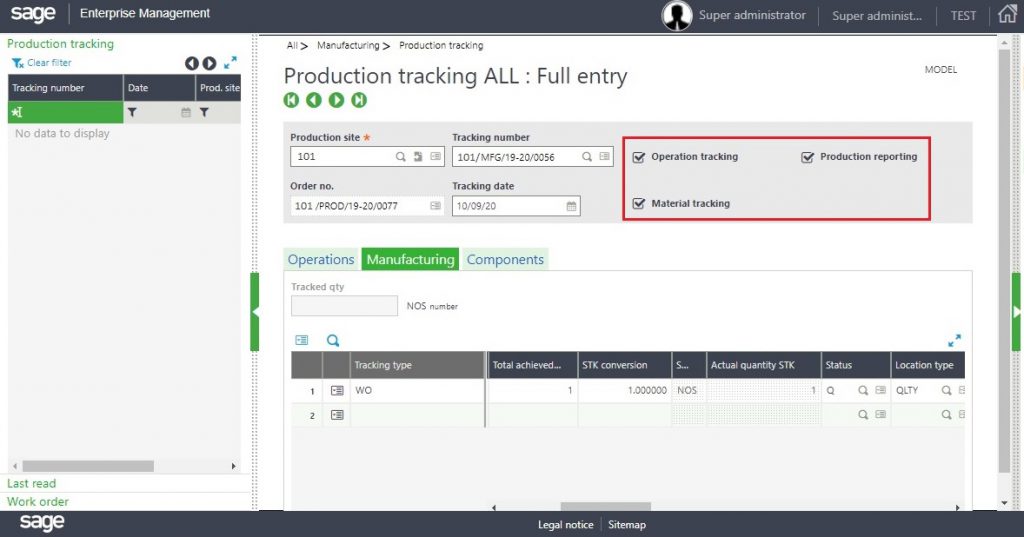As you all know in Sage X3, Users can close any Work Order after Production Tracking by using WO Close screen. But one of our client wanted to restrict that WO Close functionality until that particular Work Order is Completely Tracked and Quality Control Transaction is done. Now we will see both the conditions one by one:
1. WO should be Completely Tracked:
As you can see in the below screenshot, there are three checkboxes on Production Tracking Screen i.e. Operation Tracking, Production Reporting and Material Tracking. If all the three checkboxes are ticked after creation of Production Tracking entry for any particular Work Order then only that Work Order will be considered as “Completely Tracked WO”. And if in case one of them or two of them are not ticked then that work order is not completely tracked WO.
New Stuff: How to store CLOB variable data to the table through webservice
![[Production Tracking Screen]](https://www.greytrix.com/blogs/sagex3/wp-content/uploads/2020/09/PT-1024x537.jpg)
In Production Tracking Number – 101/MFG/19-20/0056, all the three checkboxes are ticked which means 101/PROD/19-20/0077 is the completely tracked Work Order.
2. Quality Transaction should be done:
In Quality Control screen of Stock module, if the transaction is done against the same Production Tracking Entry and Quality “A” or “R” is entered in quality control detail for total quantity of that WO then only that Transaction will be considered as complete. If the status of the work order products is in “Q” then it will consider that Quality Transaction is not clear. That means the work order Products status should be either Accepted (A) or Rejected (R) but it should not be in the Quality (Q).
As you can see in the below screenshot, Work Order – 101/PROD/19-20/0077 is in “Q” status and quality transaction is not done for this Work Order.
![[Quality Control Screen – Q Status]](https://www.greytrix.com/blogs/sagex3/wp-content/uploads/2020/09/Q-Status-1024x539.jpg)
If both the conditions are satisfied then only Work Order should be allowed to close. But if one of those two conditions is not satisfied and you click on Close Button for that particular Work Order in WO Close screen, then it will give you an error that “WO cannot be closed unless it is completely tracked and quality has been done” and will not allow to close that Work Order as shown in the below screenshot.
![[WO Close screen – Error Message]](https://www.greytrix.com/blogs/sagex3/wp-content/uploads/2020/09/Error-Message-1024x606.jpg)
As we already know, for Work Order – 101/PROD/19-20/0077, first condition is satisfied but second condition is not satisfied because of which it is giving an error when you try to close that order in WO Close screen.
After entering quality control detail in Quality Control screen, status has changed to “A” and both the conditions for Work Order -101/PROD/19-20/0077 are satisfied now. And user can close the Work Order easily. Refer below screenshot in which status is “A”.
![[Quality Control Screen – A Status]](https://www.greytrix.com/blogs/sagex3/wp-content/uploads/2020/09/A-Status-1024x545.jpg)
After clicking on close button, that work Order is closed easily without getting any error in WO Close screen and “Close” button is disabled automatically.
![[WO Status - Closed]](https://www.greytrix.com/blogs/sagex3/wp-content/uploads/2020/09/Closed-1024x613.jpg)
Hence with the help of this customization, WO Close functionality will get restricted unless it is completely tracked and quality transaction is done(A and R).
About Us
Greytrix – a globally recognized and one of the oldest Sage Development Partner is a one-stop solution provider for Sage ERP and Sage CRM organizational needs. Being acknowledged and rewarded for multi-man years of experience, we bring complete end-to-end assistance for your technical consultations, product customizations, data migration, system integrations, third-party add-on development and implementation competence.
Greytrix caters to a wide range of Sage X3, a Sage Business Cloud Solution, offerings. Our unique GUMU integrations include Sage X3 for Sage CRM, Salesforce.com, Dynamics 365 CRM and Magento eCommerce along with Implementation and Technical Support worldwide for Sage X3. Currently we are Sage X3 Implementation Partner in East Africa, Middle East, Australia, Asia, US, UK. We also offer best-in-class Sage X3 customization and development services, integrated applications such as POS | WMS | Payment Gateway | Shipping System | Business Intelligence | eCommerce and have developed add-ons such as Catch – Weight and Letter of Credit and India Legislation for Sage X3 to Sage business partners, end users and Sage PSG worldwide.
integrations include Sage X3 for Sage CRM, Salesforce.com, Dynamics 365 CRM and Magento eCommerce along with Implementation and Technical Support worldwide for Sage X3. Currently we are Sage X3 Implementation Partner in East Africa, Middle East, Australia, Asia, US, UK. We also offer best-in-class Sage X3 customization and development services, integrated applications such as POS | WMS | Payment Gateway | Shipping System | Business Intelligence | eCommerce and have developed add-ons such as Catch – Weight and Letter of Credit and India Legislation for Sage X3 to Sage business partners, end users and Sage PSG worldwide.
Greytrix is a recognized Sage champion ISV Partner for GUMU Sage X3 – Sage CRM integration also listed on Sage Marketplace; GUMU
Sage X3 – Sage CRM integration also listed on Sage Marketplace; GUMU integration for Sage X3 – Salesforce is a 5-star rated app listed on Salesforce AppExchange and GUMU
integration for Sage X3 – Salesforce is a 5-star rated app listed on Salesforce AppExchange and GUMU integration for Dynamics 365 CRM – Sage ERP listed on Microsoft AppSource.
integration for Dynamics 365 CRM – Sage ERP listed on Microsoft AppSource.
For more information on Sage X3 Integration and Services, please contact us at x3@greytrix.com, We will like to hear from you.