November 20th 2018
“Crisp and vivid images is what we usually aim for when placing photos on our website. If photography on your own isn’t your thing and you want to display high-resolution photographs in your website, One.com now offer you free stock photos in Website Builder! Isn’t it amazing?”

The free stock photos are available when using the new Website Builder tool. You can add up to 3 images for free with Website Builder starter while the Website Builder Premium subscription will let you add as many photos as you want.
How to add Free stock photos in Website Builder?
In a few steps, you’re all set.
- Drag and drop the Gallery-, Image- or Slider component on the desired page.
- In the pop-up window click the button: “Free from One.com”.
- Select the Category, Images or Illustrations and from here you can see various subcategories.
- Once you have selected the desired images, click the button: “Add to page”.
Is it possible to edit stock photos?
If you want to enhance some of the free stock photos like adjusting the contrast, saturation or brightness, or even adding text and stickers to create something unique, you can use the built-in image editor in Website Builder. Check our guide for more information: How do I edit an image in Website Builder?
With free stock photos, you get photos of the best quality with high definition and resolution. There are several advantages in using high-quality photos on your site. We have listed the most important for you:
How can photos of high quality improve my business?
Higher SEO ranking
Images in high resolution on your site will potentially enhance your SEO ranking. When you put aesthetically pleasing pictures in your site, it will provide helpful visuals to the visitors. With this, you will engage the users to browse through your website pages and eventually lower the bounce rate, which may hurt your SEO ranking. A bounce rate refers to the number of visitors entering and leaving your site again, rather than staying to view other pages on the same website.
Convert traffic into leads
SEO experts believe that using high-quality images will increase your chances in converting your traffics into leads that will turn into income! With heaps of images available in free stock photos in Website builder that ranges from different categories, you will surely find the photos that you have been looking for helping you tell a story of your services or products.
Get your images shown in search results
With the recent change of how a search engine like Google display search results, eye-catching and top quality photos will help to boost your website’s online search ranking. Google is now more inclined to show imagery in the search results, which is helpful when people are searching for a specific topic, aside from the traditional text-based results.
Image optimization may be an underprivileged SEO strategy, but it’s worth considering spending time on if it may increase your traffic and hence opportunities for increased sales. That’s why One.com offers you the option to download amazing photos to enhance your website. From now on, displaying quality images will be a game changer for your marketing.
Check our guide for more information: Free stock photos from One.com in Website Builder
Note: The usage of free stock photos in Website Builder is solely for your web space in One.com. It should not be used for any other digital purposes outside One.com. Please read our terms of use for images.

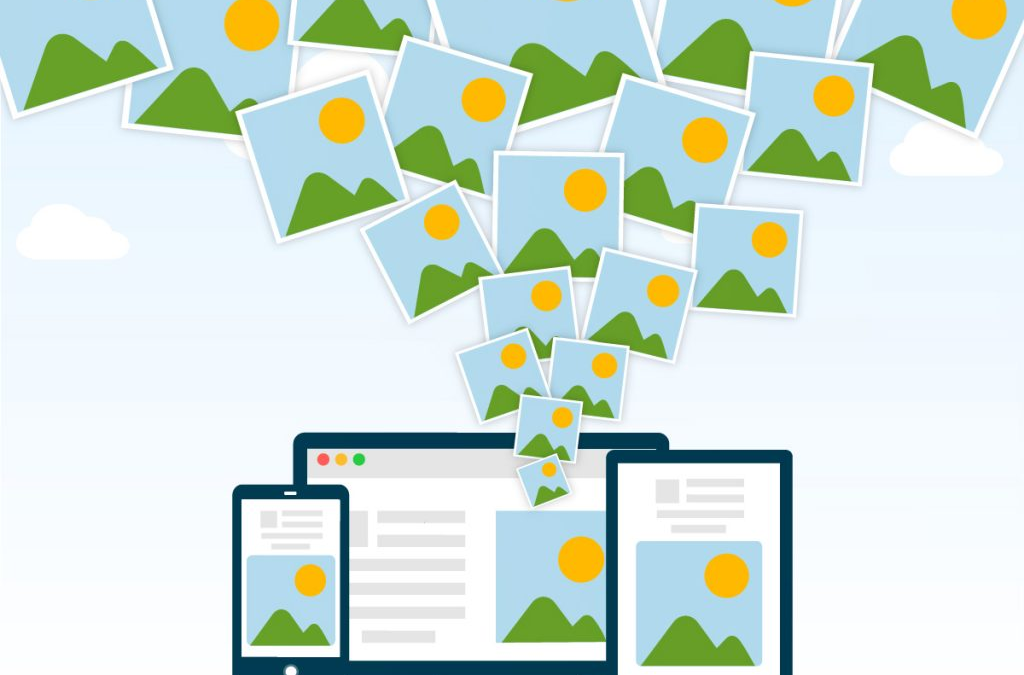

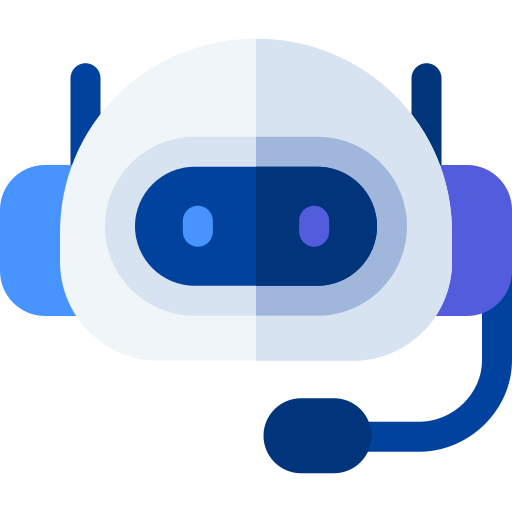


 Time
Time