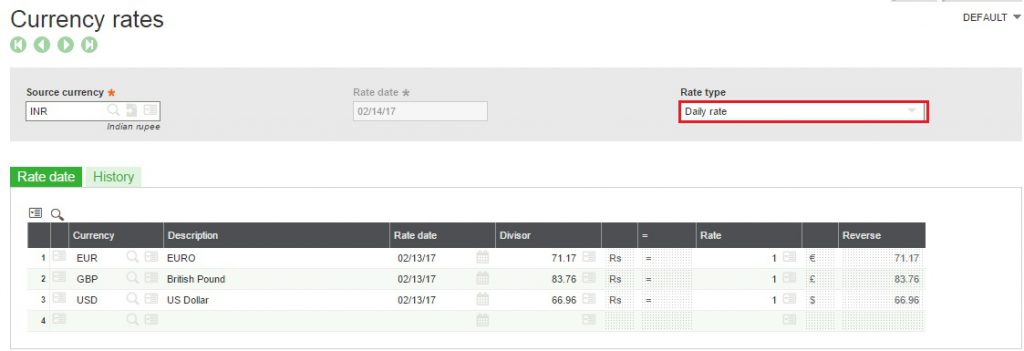Sage X3 is most powerful business management process offered by Sage. Sage X3 manages all critical business functions in any business process. Sage X3 offers multi-currency functionality enabling businesses to handle different currencies within your accounting system. Also having multi-currency feature in Sage X3 ERP benefit your organization in many ways. With the Multi-Currency support,user can able to get multi-currency values on the transactions and reports. To get the multi-currency values in Sage X3, defining exchange/conversion rate under rate type is very important. To know about more on this, we will discuss how we can define Rate Type in Sage X3 by defining Currency Rate as Daily Rate or Monthly Rate in currency rate screen.
So if rate is is defined in sage X3, it is not required for the users to enter the exchange rate at the transaction level manually, system will automatically pick the exchange rate based on rate given in currency table as per the rate date.
To view this screen, navigate to: Common Data–>Common table–>Currency Rates
In Currency rate screen, there is a drop-down list where user can select the rate type as per the customer’s requirements to define the rate for multiple currencies with respect to the rate date. Refer below screenshot:-
New Stuff: How to solve formatting issue in V12 using “Break After”
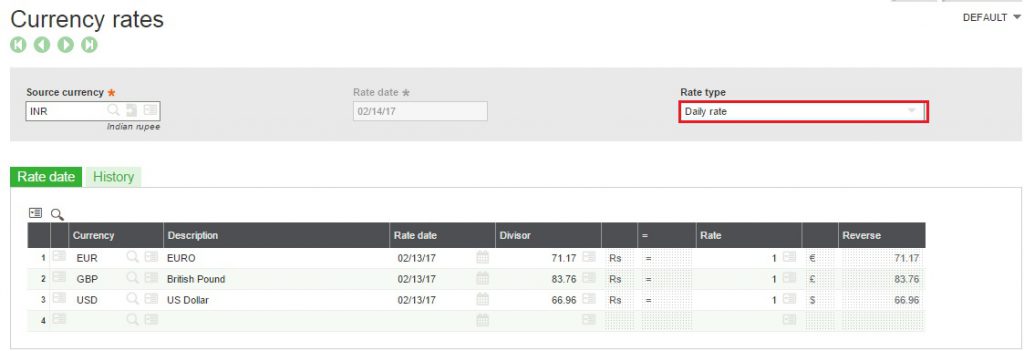
There are four options to select the rate type as Daily rate, Monthly rate, Average rate and customs doc file exchange. First User has to select the source currency for which they want to define the exchange/currency rate and then need to select currency rate type. If a user wants to configure it as Daily rate then user will select rate type as Daily and will add in rate date fields on each line per currency that can have a different rate than source currency. The lines relate to last known rate at the date provided in the header. User has to make sure that there should not be two different rates for the same date. This can be affect in sales, purchase and journal ledger transactions if transactions are in multi-currency.
The second option user can select is Monthly rate, from which user can add the monthly rate and rate date fields on detail line per currency which can have other than source currency. If user has requirement where customer wants to set the currency rate against source currency according to the month then user can select the rate type as monthly rate and define rate per month. Refer below screenshot:-
![[Type: Monthly Rate]](https://www.greytrix.com/blogs/sagex3/wp-content/uploads/2020/09/Monthly-Rate-1024x309.jpg)
So based on rate type, user can set the daily as well as monthly currency rate for different currency as per the rate date and based on this auto calculation will happen at transaction level based on the currency and rate type.
This will make easy for user to automatically fetch the exchange rates at the transaction level for multiple currencies without intervention of currency exchange rate. This currency will affect in bank account in general ledger as well.
About Us
Greytrix – a globally recognized and one of the oldest Sage Development Partner is a one-stop solution provider for Sage ERP and Sage CRM organizational needs. Being acknowledged and rewarded for multi-man years of experience, we bring complete end-to-end assistance for your technical consultations, product customizations, data migration, system integrations, third-party add-on development and implementation competence.
Greytrix caters to a wide range of Sage X3, a Sage Business Cloud Solution, offerings. Our unique GUMU integrations include Sage X3 for Sage CRM, Salesforce.com, Dynamics 365 CRM and Magento eCommerce along with Implementation and Technical Support worldwide for Sage X3. Currently we are Sage X3 Implementation Partner in East Africa, Middle East, Australia, Asia, US, UK. We also offer best-in-class Sage X3 customization and development services, integrated applications such as POS | WMS | Payment Gateway | Shipping System | Business Intelligence | eCommerce and have developed add-ons such as Catch – Weight and Letter of Credit and India Legislation for Sage X3 to Sage business partners, end users and Sage PSG worldwide.
integrations include Sage X3 for Sage CRM, Salesforce.com, Dynamics 365 CRM and Magento eCommerce along with Implementation and Technical Support worldwide for Sage X3. Currently we are Sage X3 Implementation Partner in East Africa, Middle East, Australia, Asia, US, UK. We also offer best-in-class Sage X3 customization and development services, integrated applications such as POS | WMS | Payment Gateway | Shipping System | Business Intelligence | eCommerce and have developed add-ons such as Catch – Weight and Letter of Credit and India Legislation for Sage X3 to Sage business partners, end users and Sage PSG worldwide.
Greytrix is a recognized Sage champion ISV Partner for GUMU Sage X3 – Sage CRM integration also listed on Sage Marketplace; GUMU
Sage X3 – Sage CRM integration also listed on Sage Marketplace; GUMU integration for Sage X3 – Salesforce is a 5-star rated app listed on Salesforce AppExchange and GUMU
integration for Sage X3 – Salesforce is a 5-star rated app listed on Salesforce AppExchange and GUMU integration for Dynamics 365 CRM – Sage ERP listed on Microsoft AppSource.
integration for Dynamics 365 CRM – Sage ERP listed on Microsoft AppSource.
For more information on Sage X3 Integration and Services, please contact us at x3@greytrix.com, We will like to hear from you.