December 21st 2018
“There is an ocean of WordPress plugins to choose from. This means that the plugin that you need, is probably out there. But how do you find it and how do you know which one to pick? Don’t worry, in this article we explain what is important when you choose a plugin and how you tell if it’s a good one.”

Where do you begin?
You probably start looking for a plugin because you need some functionality – maybe you want to add a contact form or want to improve SEO for your site. Figure out what you need the plugin to do, before you begin your search.
We recommend that you start by doing a search in Google, for example, “best contact form plugin WordPress”. When you have found a plugin that seems promising, look it up in the WordPress plugin directory to see more detailed information, and then finally download and install it.
How do you know if a plugin is any good?
The obvious way to get to know if a plugin fulfils your needs is by simply trying it out. But, you probably don’t want to waste your time testing hundreds of useless plugins. To help you separate the wheat from the chaff, look out for the following criteria:
Updates and compatibility
A plugin that doesn’t get updated regularly is less secure and makes your website vulnerable to hacking. Hackers use known security holes in older WordPress versions to inject the malicious files or scripts. Regular updates are also required to keep the plugin compatible with the latest WordPress version, seeing as WordPress is updated all the time. Finally, regular updates indicate that the developers who created it, are still invested in the performance and maintenance of the plugin. It happens all too often that a plugin is abandoned because the creators lost interest or don’t have time to keep it up-to-date.
You can see when a plugin was latest updated in the WordPress plugin directory. Here you can also check with which WordPress versions it is compatible, and read the changelog to get an indication of how often updates are released.

Active installations
A lot of active installations show that a plugin is popular, which is a good indication that it is working well. If a plugin uses a lot of resources or doesn’t do what it’s supposed to do, people wouldn’t keep using it. This doesn’t mean that a plugin with only a small number of active installs is necessarily bad – new plugins usually don’t have a lot of users yet.
Reviews from other users
Reading reviews from other users can tell you if the plugin that you want to install suits your needs. I find it often very useful to read a bunch of the 1 and 2-star reviews and see if the issues described there are a deal-breaker for me. It may very well be that users give a bad review because of a missing feature that I don’t need.
Responses from support
Having someone that can help you when you encounter issues with the plugin is very important. So it’s a good idea to read some of the existing and resolved support issues, to find out if they have a quick response time and if things get solved.
There are a number of plugins that we at One.com advise you not to use, either because it slows down our servers, or has a bad reputation. Make sure to check that a plugin that you consider using isn’t one of them. You can find the complete list here: Discouraged WordPress plugins.
Try it out!
When you have found a plugin you like, it’s time to see how it performs “under the hood”. After all, you wouldn’t want a plugin to noticeably slow down your site. To find out if it affects the speed of your site, you can run a speed test on a speed checking service website, like Pingdom or install a plugin like Query Monitor.
Do One.com recommend any plugins?
Yes, we do! We have thoroughly tested some plugins on our servers and can wholeheartedly recommend them.
-
- Wordfence security – WordPress is one of the most popular and used platforms to build a website and with this, you definitely must have a security plugin that defends your website from hackers and spammers.
- Yoast SEO – With an SEO plugin you can monitor your website traffic and see how it performs in search engines. This can help you to increase the number of visitors and possible sales.
- WP Super cache – If you want to have your website load faster, a caching plugin is recommended. If you have one of our WordPress packages, you can also use our own cache plugin called Performace Cache plugin.
You can find a complete list of all the recommended plugins in the Plugins section of the One.com parent plugin. If you don’t have it installed yet, check our guide on how to do this manually: How do I install the One.com parent plugin?
If you keep these tips in mind, you should have no problem finding the plugin that you need.



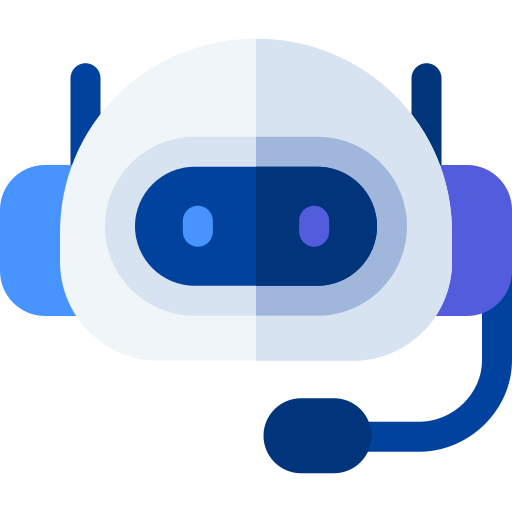


 Time
Time